Step 1.
Open the signature sent to you in a browser than click the Copy to clipboard button.
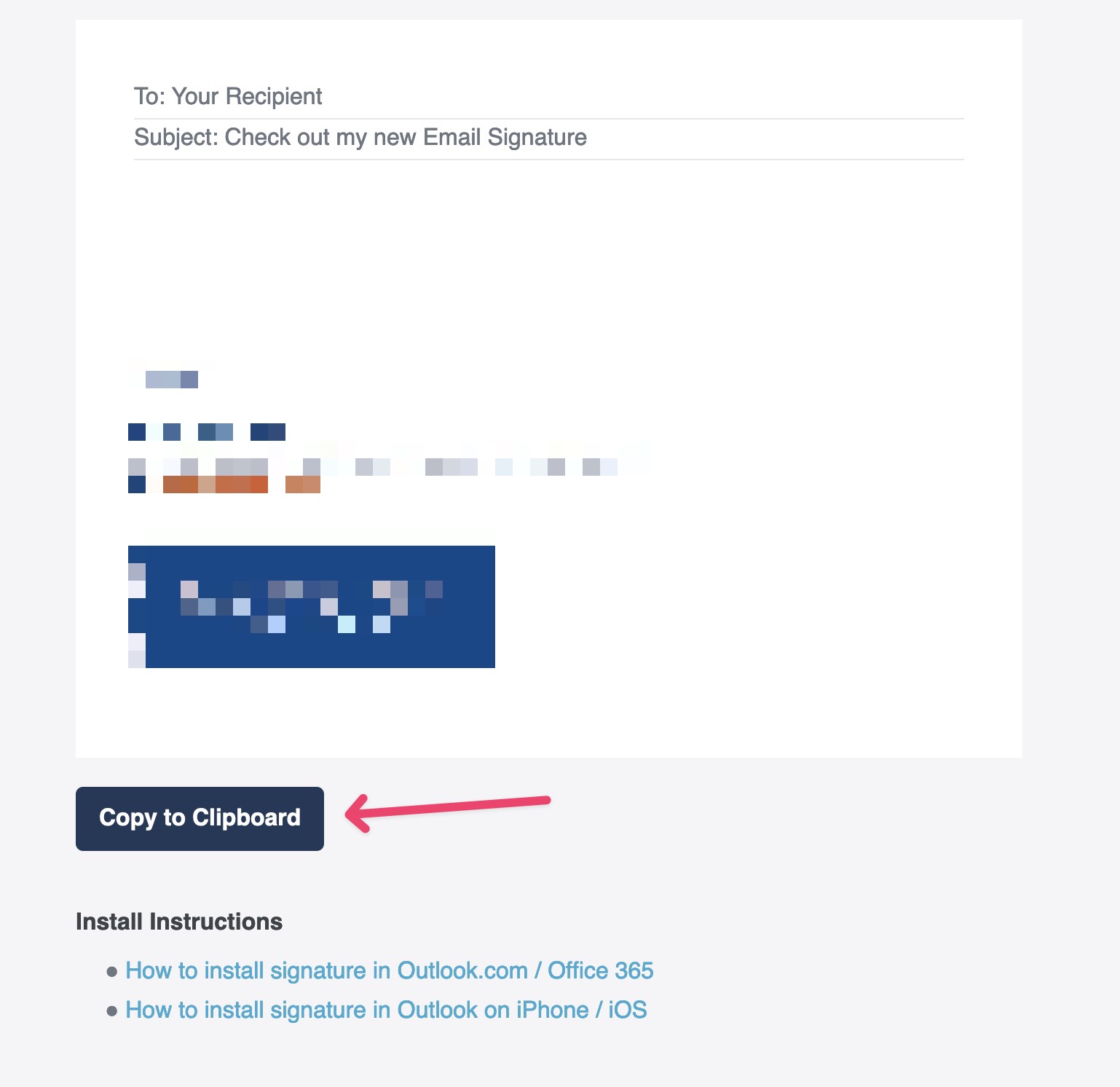
Step 2.
Go to iPhone/iPad Settings.
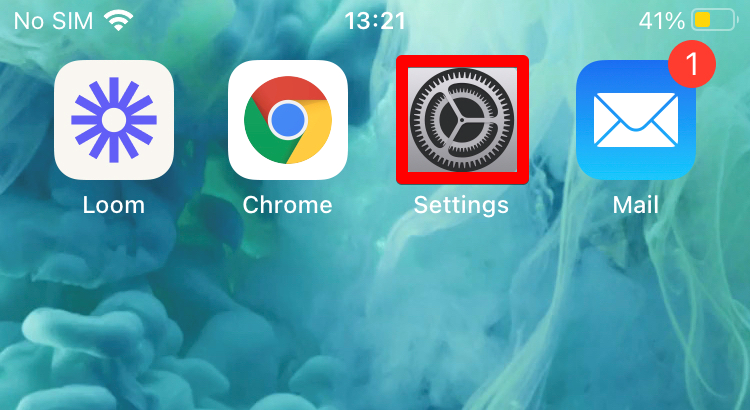
Step 3.
Swipe down and tap Mail.
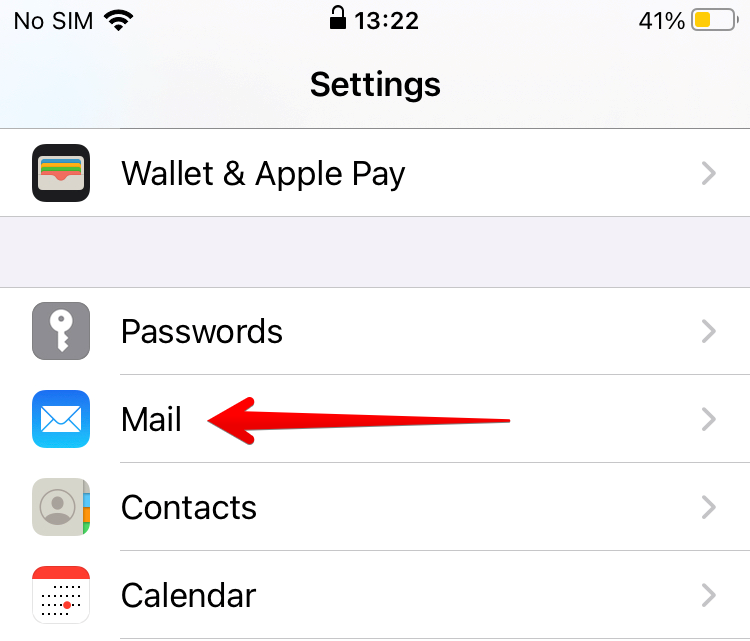
Step 4.
Swipe down and select Signature.
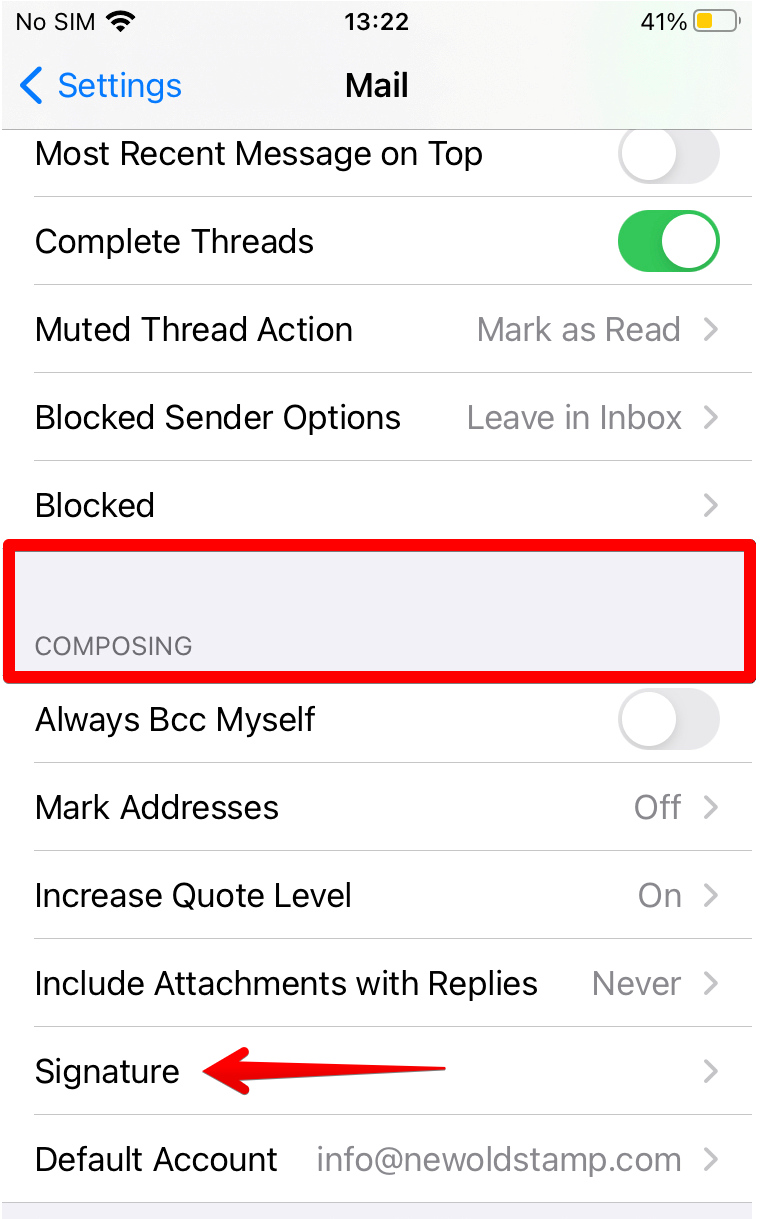
Step 5.
Tap and hold the signature box and Paste your Signature (it can be the same for all accounts or per account).
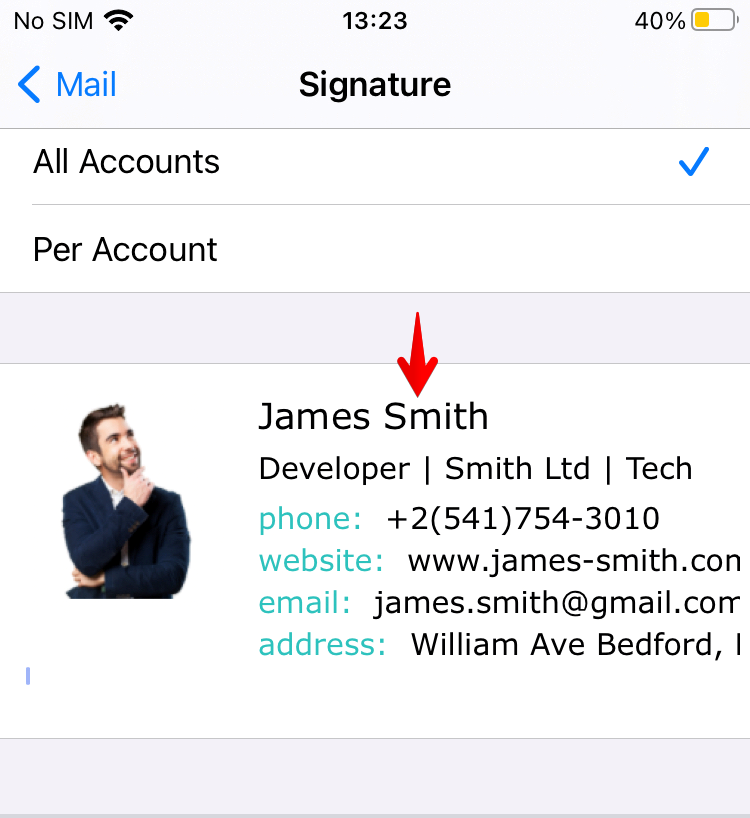
Step 6.
It is essential to Shake the iPhone/iPad physically after pasting the Signature, then select Undo.
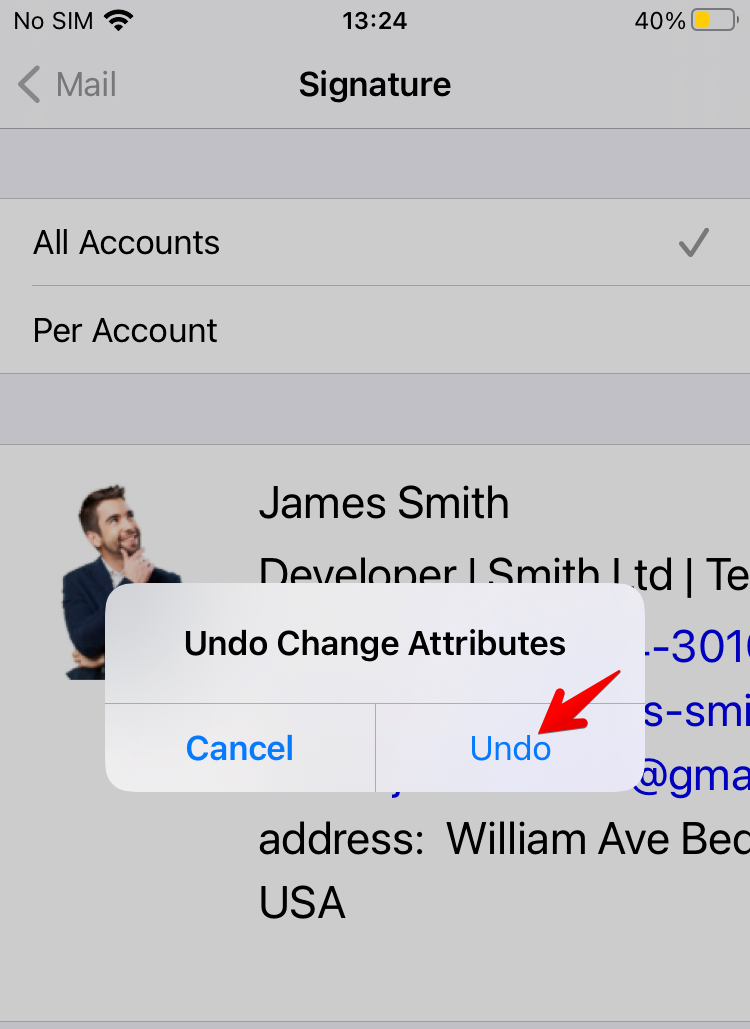
Note: If the Undo option doesn't appear after you shake the phone, go to Settings > Accessibility > Touch > Shake To Undo > turn On.
Step 6.
Close the signature settings window regardless of how the Signature looks on the preview, as sometimes it may look disrupted.


